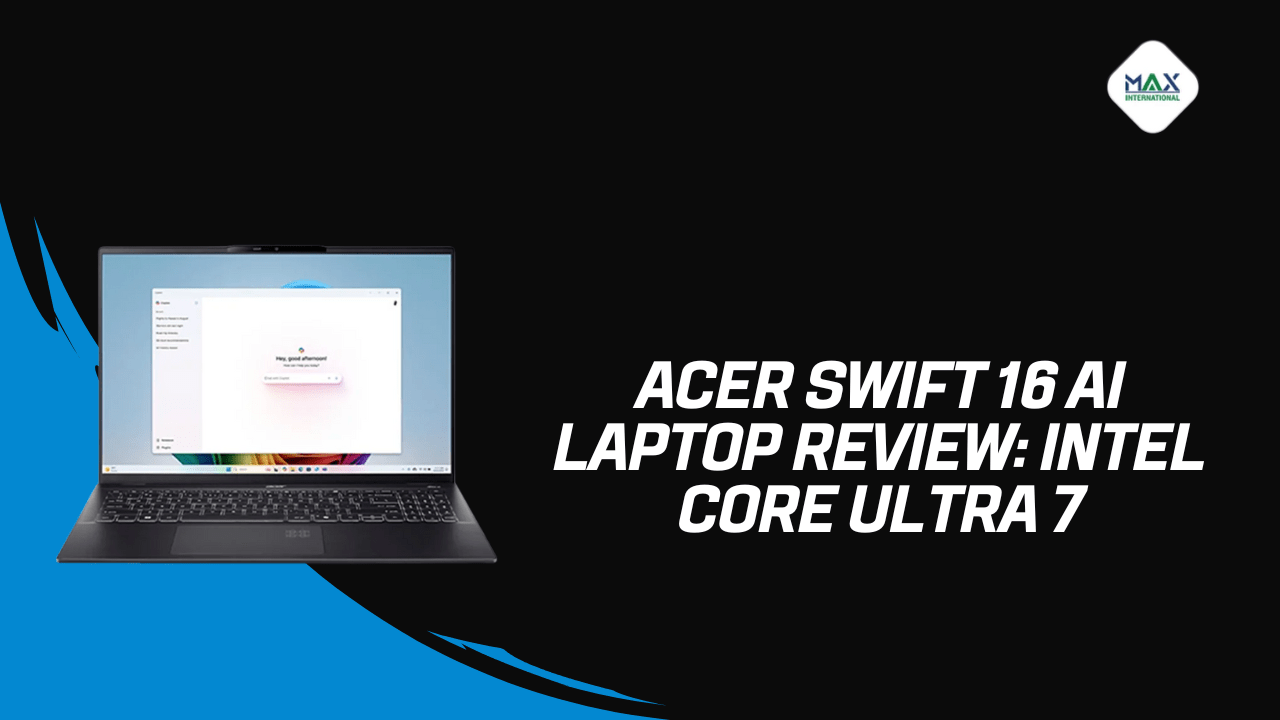Recently, Acer laptops introduced the Acer Swift 14 AI and Acer Swift 16 AI, premium thin-and-light models designed for modern users who value AI features, clear visuals, and fast performance.
Also want a review for Acer Swift 14 AI? Check out our detailed Acer Swift 14 AI laptop review to explore its performance, design, and AI-powered capabilities in depth.
Acer Swift 16 AI Laptop Review: Intel Core Ultra 7, OLED 2.8K, Arc Graphics
This blog is a hands-on style review of the Acer Swift 16 AI. It breaks down the OLED screen quality, Intel Core Ultra performance with on-device AI, real-world multitasking, battery and thermals, ports, price in Nepal, and whether it’s the right laptop for students, creators, and professionals.
Key Highlights
- Intel Core Ultra with built-in NPU for local AI acceleration
- 16-inch 2.8K OLED display for rich color and deep contrast
- Intel Arc graphics (integrated) for modern media, light creation, and AI tasks
- Thin-and-light build with modern connectivity for professionals and creators
Configurations in Nepal
Acer Swift 16 AI is available in multiple Intel Core Ultra variants, including:
- Core Ultra 7 258V
- Core Ultra 5 226V
All configurations feature a 16-inch OLED panel with sharp detail and vivid color, ideal for multitasking, content consumption, and creative workflows.
Model Reviewed
This review focuses on the Acer Swift 16 AI (2025) with:
- Intel Core Ultra 7 258V
- 32GB RAM, 1TB SSD
- Intel Arc graphics
- Windows 11 Home
- 2-year authorized warranty in Nepal
Who It’s For
A strong fit for students, developers, designers, and professionals who need:
- AI-assisted workflows (local processing via NPU)
- Large display space for productivity and creative apps
- Fast performance in a portable chassis
Price in Nepal
Priced at ₨ 185,000, the Acer Swift 16 AI is a strong option for students, developers, designers, and professionals who need high performance, large display space, and AI computing power.
Ready to get yours? Buy the Acer Swift 16 AI with Core Ultra 7 Processor now and experience the future of AI-powered computing.
Performance: Intel Core Ultra 7 258V + Intel Arc 140V Graphics
The Acer Swift 16 AI is built around Intel’s Core Ultra 7 258V, and it feels exactly like a modern “AI-first” laptop should. You get a hybrid CPU design with 4 performance cores and 4 efficiency cores, so everyday tasks feel snappy while background work stays power-efficient. The real magic, though, comes from the built‑in NPU. Features like background blur and auto‑framing in video calls run directly on the laptop, which means smoother effects, less battery drain, and better privacy since you’re not constantly sending data to the cloud. Live captions, on‑device translation, and smarter multitasking nudges also kick in seamlessly—handy if days are split between meetings, docs, and a dozen browser tabs.
Graphics are handled by the Intel Arc 140V integrated GPU. No, this isn’t a high‑end gaming card, but it’s surprisingly capable where it counts for this category. 4K video playback is smooth, UI animations feel fluid, and creative work in apps like Photoshop and Illustrator is comfortably responsive. Think “light gaming” and creator‑friendly acceleration rather than maxed‑out AAA titles. If the workflow is photo editing, vector design, light video timelines, or AI‑assisted productivity, the Arc iGPU pairs well with the Core Ultra platform.
Who will like it
- Remote workers and students who live on video calls and want AI effects without lag or privacy concerns.
- Creators who edit photos, design assets, and dabble in short-form video without needing a dedicated GPU.
- Multitaskers who keep many apps open and want a silent, cool, thin‑and‑light machine that still feels fast.
What stands out in daily use
- The AI effects “just work” and don’t tank battery life like software-only solutions sometimes do.
- The system stays responsive with several productivity apps open, thanks to the hybrid cores.
- Media playback is flawless, and creative tools feel quicker than typical integrated graphics laptops.
What to expect (and what not to)
- Expect excellent portability, crisp visuals (paired with the Swift’s OLED display), and a smooth, modern Windows 11 experience with AI perks.
- Don’t expect high‑FPS AAA gaming; treat it as a capable productivity-and-creation machine rather than a gaming rig.
Bottom line
If the priority is smart features, quiet speed, and a premium portable experience— with real on-device AI benefits—the Acer Swift 16 AI with Core Ultra 7 258V hits a very practical sweet spot. It’s tailor‑made for professionals, students, and creators who value AI acceleration and everyday performance more than pure gaming power.
Copilot+ AI and Upcoming Features
The Acer Swift 16 AI is a Copilot+ PC, which is great news for longevity. In plain terms, it will keep getting free updates that add new AI features over time—so the laptop gets smarter the longer it’s owned. Microsoft has already teased some standout additions:
- Real-time translation for spoken content in meetings and videos, so following along in another language feels effortless.
- Smart search that helps find past documents, images, or websites instantly—no more digging through folders and tabs.
- AI-assisted tools in Windows apps for things like image edits, text generation, and quick cleanups to speed up daily tasks.
- Windows Studio Effects automatically enhance lighting and framing on video calls for a more polished look.
A thoughtful touch here is the AI activity light. It turns on whenever AI features are running, giving a clear, friendly indicator that on-device AI processing is active. It’s a small detail, but it builds trust and transparency—especially useful in work and school environments.
Memory and Storage: 32GB RAM and 1TB SSD
Memory and Storage
With 32GB of LPDDR5X RAM, the Swift 16 AI handles serious multitasking—think coding sessions, dozens of browser tabs, big spreadsheets, and light video edits—without slowing down. The 1TB PCIe Gen4 SSD keeps things snappy, from near-instant boot times to fast app launches and quick file transfers.
Upgradability and Ports
The RAM is soldered, so it isn’t upgradeable—good to choose the 32GB configuration upfront. The SSD is PCIe Gen4 and may be replaceable depending on the specific model. For extra space or high-speed external workflows, the Thunderbolt 4 ports make it easy to add external NVMe drives and expand storage on the fly.
Display: 16-Inch 2.8K OLED
Display and Visuals
The Swift 16 AI features a 16-inch OLED display at 2.8K (2880×1800) with a smooth 120Hz refresh rate, so text looks razor-sharp, animations feel fluid, and colors pop with true blacks and rich contrast. The taller 16:10 aspect ratio gives extra vertical space—great for coding, spreadsheets, timelines, and design canvases with less scrolling.
Color and Accuracy
With 100% DCI-P3 coverage, the panel delivers accurate, vibrant color suited for designers, photographers, and video editors who need consistency across apps and exports.
Everyday Experience
Quick response times, up to 340 nits brightness, and the 120Hz refresh combine for a responsive, premium feel in both work and media. Indoors, it’s comfortably bright; for color-critical tasks, OLED contrast and wide gamut help fine-tune detail and grading.
Display Specs (at a glance)
- Size: 16 inches
- Resolution: 2.8K (2880×1800)
- Refresh rate: 120Hz
- Panel: OLED
- Aspect ratio: 16:10
- Color: 100% DCI-P3
- Brightness: up to 340 nits
- Response: fast pixel response for smooth motion
Design and Build
Design and Portability
The Acer Swift 16 AI is a genuinely good laptop for everyday mobility, weighing around 1.5kg with a slim, silver chassis that looks modern and feels sturdy. As an OLED laptop, it pairs premium visuals with a lightweight build, making it great for students, professionals, and creators on the go. The backlit keyboard is comfortable for long typing sessions, and the large precision touchpad glides smoothly for Windows 11 gestures—perfect for productivity and creative workflows.
Swift Line Context
If a lighter form factor is preferred, the Swift Go series offers similar thin-and-light DNA with different screen sizes and configurations—great alternatives within Acer’s lineup. Those needing even more performance can look for Core Ultra 9 or Ultra 9 configurations in the Swift family, where available, while the Core Ultra 7 version already delivers excellent balance for most users.
Memory and Usability
While configurations vary, look for at least 16GB of RAM for fluid multitasking; the 32GB option is ideal for heavy browsers, coding, and creative apps. The dedicated power button is easy to reach and blends cleanly into the minimalist deck, contributing to a streamlined, premium feel.
Security and Sign-in
For fast, secure access, the Swift 16 AI includes a fingerprint reader and TPM 2.0 hardware, with optional Windows Hello facial recognition. These options enable quick logins without breaking workflow, whether working at a desk or moving between meetings.
Why it stands out
- Thin-and-light OLED laptop with premium build and portability
- Comfortable backlit keyboard and precise touchpad for daily productivity
- Strong security with fingerprint reader, TPM 2.0, and optional Windows Hello
- Flexible configurations, from 16GB of RAM for multitasking to higher-spec Core Ultra options like Core Ultra 9 for power users
- Thermals and Cooling
Battery Life
The Acer Swift 16 AI is equipped with a 70Wh lithium-ion battery. It provides 8 to 10 hours of use under typical conditions, including tasks like writing, web browsing, and video streaming.
In testing, the laptop lasted over 9 hours during YouTube streaming at medium brightness. It supports fast charging via USB-C, reaching 80% charge in under one hour. This makes the Swift 16 AI a reliable choice for users who need long battery life and quick recharge times.
Ports and Connectivity
- 2 x USB-A 3.2 Gen 1
- 2 x Thunderbolt 4 (USB-C)
- 1 x HDMI 2.1
- 1 x 3.5mm audio jack
For wireless connections, it supports Wi-Fi 7 and Bluetooth 5.4, offering high-speed and stable connectivity.
Benchmark Performance
| Category | Application / Benchmark | Performance Summary | Score / FPS |
|---|---|---|---|
| Productivity | PCMark 10 | Smooth multitasking and office tasks | ~7,800 pts |
| Rendering | Cinebench 2024 (Multi-Core) | Strong multi-core CPU performance | ~8,300 pts |
| AI Workloads | Procyon AI Computer Vision | Handles local AI tasks well | ~2,100 pts |
| Graphics | 3DMark Night Raid | Good integrated GPU visuals | ~10,500 pts |
| Battery | YouTube Streaming Test | Battery-efficient OLED playback | 9+ hrs |
| Thermals | CPU Stress Test | Maintains performance under heavy load | 85–90°C |
Camera and Audio
The Acer Swift 16 AI features a 1440p QHD webcam that delivers sharp and clear video for video calls, online meetings, and virtual classes. AI enhancements automatically adjust lighting and focus to improve image quality in different environments. Some models may include a physical shutter or a software-based privacy toggle for added security during camera use.
The laptop has dual microphones and stereo speakers that offer clear and balanced sound for voice calls and media playback. For private listening, users can connect Bluetooth headphones or use the built-in 3.5mm audio jack. These options provide flexible and reliable audio for various needs.
Pros and Cons of Acer Swift 16 AI
Pros of Acer Swift 16 AI:
- Large 2.8K OLED with accurate colors
- Intel Core Ultra 7 with strong AI features
- 32GB RAM and 1TB SSD for heavy workloads
- Light and portable for a 16-inch laptop
- Modern connectivity with Wi-Fi 7 and Thunderbolt 4
Cons of Acer Swift 16 AI:
- No discrete GPU for AAA gaming
- RAM is non-upgradeable
- Not intended for high-end 3D rendering
Get your Acer Swift 16 AI with Core Ultra 7 Processor now!
Who Should Buy the Acer Swift 16 AI?
Professionals & Students:
The Swift 16 AI is well-suited for presentations, research, and multitasking. Its large 16-inch display and powerful Intel Core Ultra processor help run multiple applications smoothly. This makes it easy to switch between documents, spreadsheets, and web browsers without lag, supporting efficient work and study.
Creators & Designers:
With its 16-inch 2.8K OLED display covering 100% DCI-P3 color gamut, the laptop delivers accurate and vibrant colors. This helps designers and video editors see true-to-life colors for precise editing. The Intel Arc 140V graphics also assist creative software, making it a solid choice for content creation.
Developers & Analysts:
The laptop’s strong processor, RAM, and fast storage handle coding tasks, data analysis, and virtualization smoothly. It can manage large datasets and complex software environments without slowing down, making it reliable for developers and analysts who need performance and stability.
Conclusion
The Acer Swift 16 AI 2025 combines a large, high-quality OLED display with Intel’s latest AI-capable processor to deliver strong overall performance. Its thin and light design makes it easy to carry, while still providing the power needed for demanding tasks.
This laptop suits users in Nepal who want a large-screen device that supports productivity, creative work, and AI-powered features. Whether for professional projects, content creation, or advanced study, the Swift 16 AI offers the tools and performance needed.
Available now through Max International, the Swift 16 AI is a forward-looking option for professionals, creators, and students who want a laptop built for both current needs and future AI developments.
Frequently Asked Questions
Is the Acer Swift 16 AI good for Adobe Creative Cloud apps?
Yes, it runs Photoshop, Illustrator, and Premiere Pro smoothly for light to moderate editing. Its powerful processor and Intel Arc graphics handle creative tasks well, and the OLED display shows accurate colors.
Can I play games on the Acer Swift 16 AI?
You can play light and casual games with Intel Arc 140V graphics. However, it is not built for heavy AAA games or high-end gaming.
Can I upgrade the RAM or storage on the Acer Swift 16 AI?
The RAM is fixed and cannot be upgraded. The storage may be upgradeable in some models, but you can also add external SSDs using the Thunderbolt 4 ports.
How long does the battery last on the Acer Swift 16 AI?
The battery lasts 8 to 10 hours during normal use, like browsing and streaming. It supports fast charging and can reach 80% charge in less than an hour.
Is an OLED screen worth it on the Acer Swift 16 AI?
Yes. The OLED screen delivers true blacks, high contrast, and vivid colors, making text sharper and visuals more immersive. It’s excellent for movies, photo/video editing, and reading thanks to deeper contrast and a smooth 120Hz refresh rate. OLED can show slight image retention if a static element stays onscreen for very long periods, but modern protections (pixel shifting, screen savers) minimize this. For creators, the 100% DCI-P3 coverage provides accurate color, and for everyday use, the panel’s clarity reduces eye strain compared to lower-contrast displays.